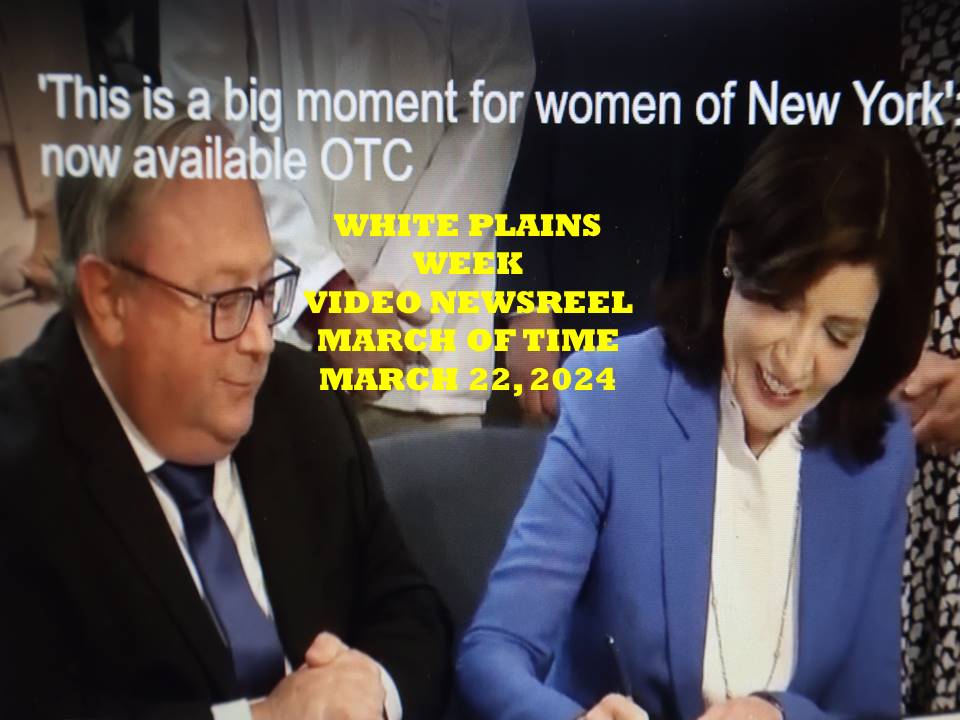Hits: 63
WPCNR COMPUTER INTELLIGENCE. By Aaron Woodin, PC Ventures. May 30, 2018:
Aaron Woodin, (center), in an appearance on People to Be Heard on White Plains Television with John Bailey and Jim Benerofe. Mr. Woodin is founder of PC Ventures of White Plains, has begun a private service for his clients in which he alerts clients like the CitizeNetReporter on disturbing trends he encounters in his current business. The following is reprinted with permission of PC Ventures on current issues he finds affecting his clients:
This week, he addresses three situations he has been seeing a lot of:
1. Phone scams – Many clients of mine are receiving calls from people claiming to be from iCloud, Apple or “The Windows Department” (Microsoft). Any inbound call you receive from these companies is fraudulent, and you should hang up without any hesitation.
Their objective is to take over your computer and pretend to fix an array of nonexistent problems. Next, they ask for payment via credit card for this phony service, and aggressively sell a worthless “support” plan.
If you haven’t hung up yet, certainly DO NOT give these strangers any sort of payment information. If you have encountered this situation and feel like your computer may have been compromised, call me so I can check to make sure no “back doors” have been left on the computer to allow the scammers future access.
2. Windows 10 updates. A Windows update early last week (Around May 20) rendered two otherwise fine computers useless and in need of replacement. I’ve seen this happen to other clients’ computers. Microsoft is clearly (apparently) NOT vetting their updates properly before release, so I’m recommending that if you are prompted for an update, say no.
If you are repeatedly prompted, or want to completely quash updates, I can either talk you through it over the phone, or stop by for a quick tech visit, although this is an option best done if other tech issues need to be dealt with.
3. Backups. Computers are relatively cheap. Your data – documents, digital pictures, music, etc are precious and essentially irreplaceable.
I highly recommend buying an inexpensive external hard drive, like the Western Digital Passport (around $60-$75), at the very least.
For additional peace of mind, I recommend an online backup service called Carbonite, currently $72.00 a year.
I prefer my clients go for both of these solutions, but if you choose one, choose Carbonite, because it works automatically in the background.
I’ve seen unfortunate situations in which a computer dies, and it turns out that the backup hard drive was detached, broken, or full. This shouldn’t happen with Carbonite.